Since version 2.2 of agile-Requirements, it is possible to add a requirement to an existing review directly from the project explorer.
The classic methods for adding a requirement to an existing review are:
- Review page
Search and select the requirement(s) to be added to the review. This review must not be started, and you must be the creator.
- Requirement page
In the reviews drawer, click on Add, then select from the list of reviews displayed the one that is to contain the requirement.
Since version 2.2, you can add a requirement to a review directly from the context menu in the Project Explorer:
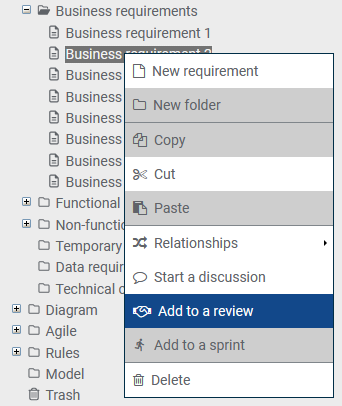
This menu option displays the list of unstarted reviews you have created. All you have to do now is select a review and confirm that you wish to add the requirement.
A new way to quickly add a requirement to a review!


